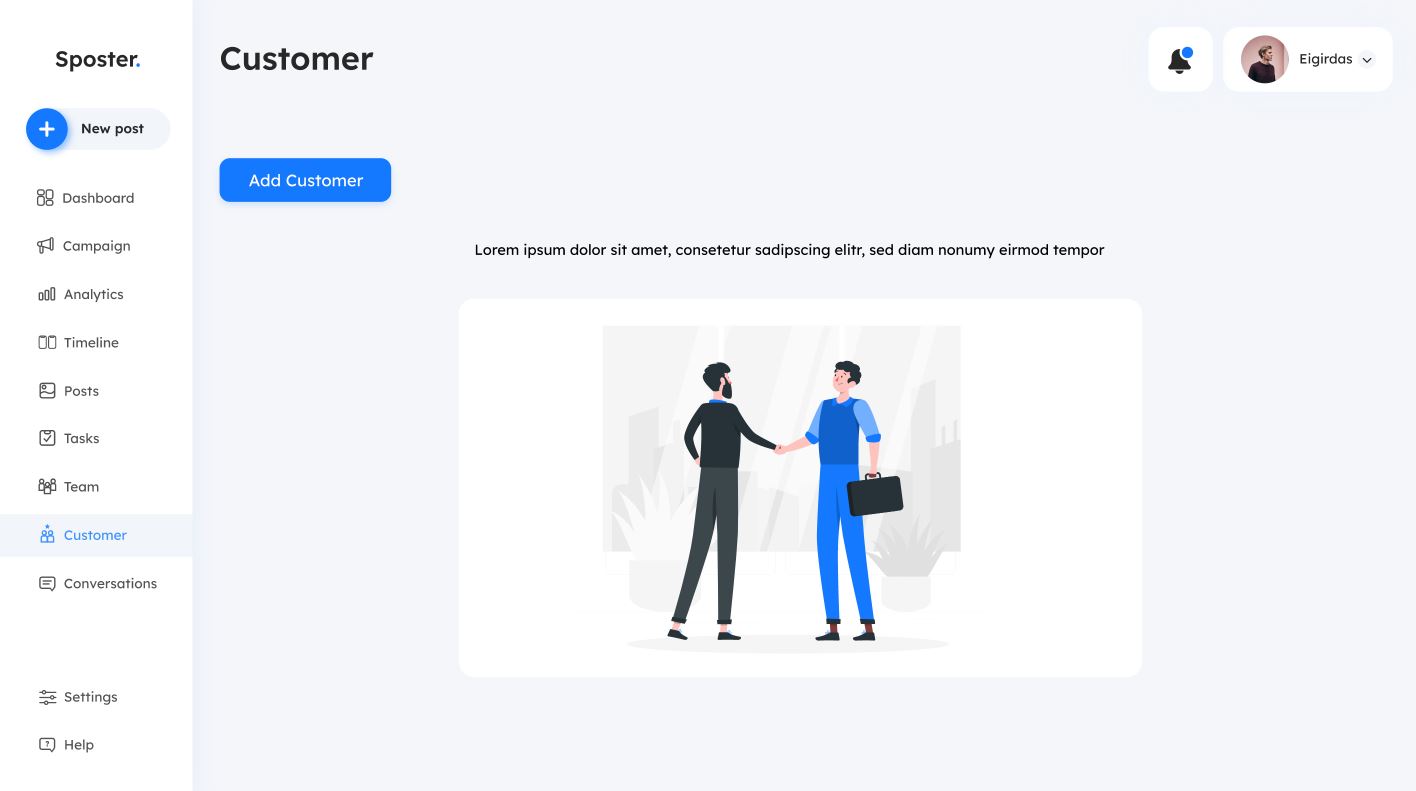
Create teams both within your organization and for specific projects with clients.
Collaborate with the customer to ensure the created content meets his requirements and expectations.
Visualize the state of work in a single calendar, observe the already completed and planned actions.
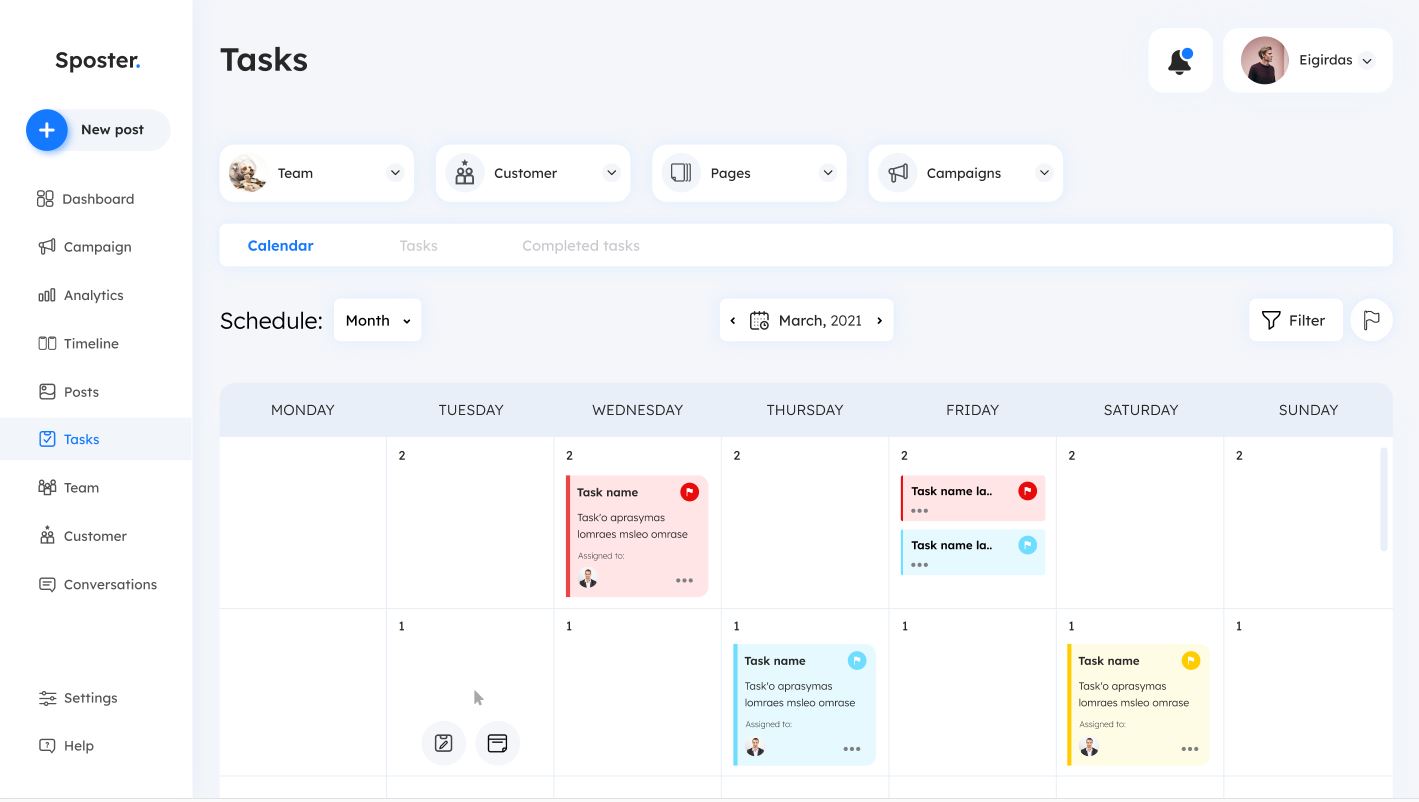
Invite the customer to the team and invite him to set tasks for you in a single calendar.
Distribute tasks within your team and inform the customer about the status of the work.
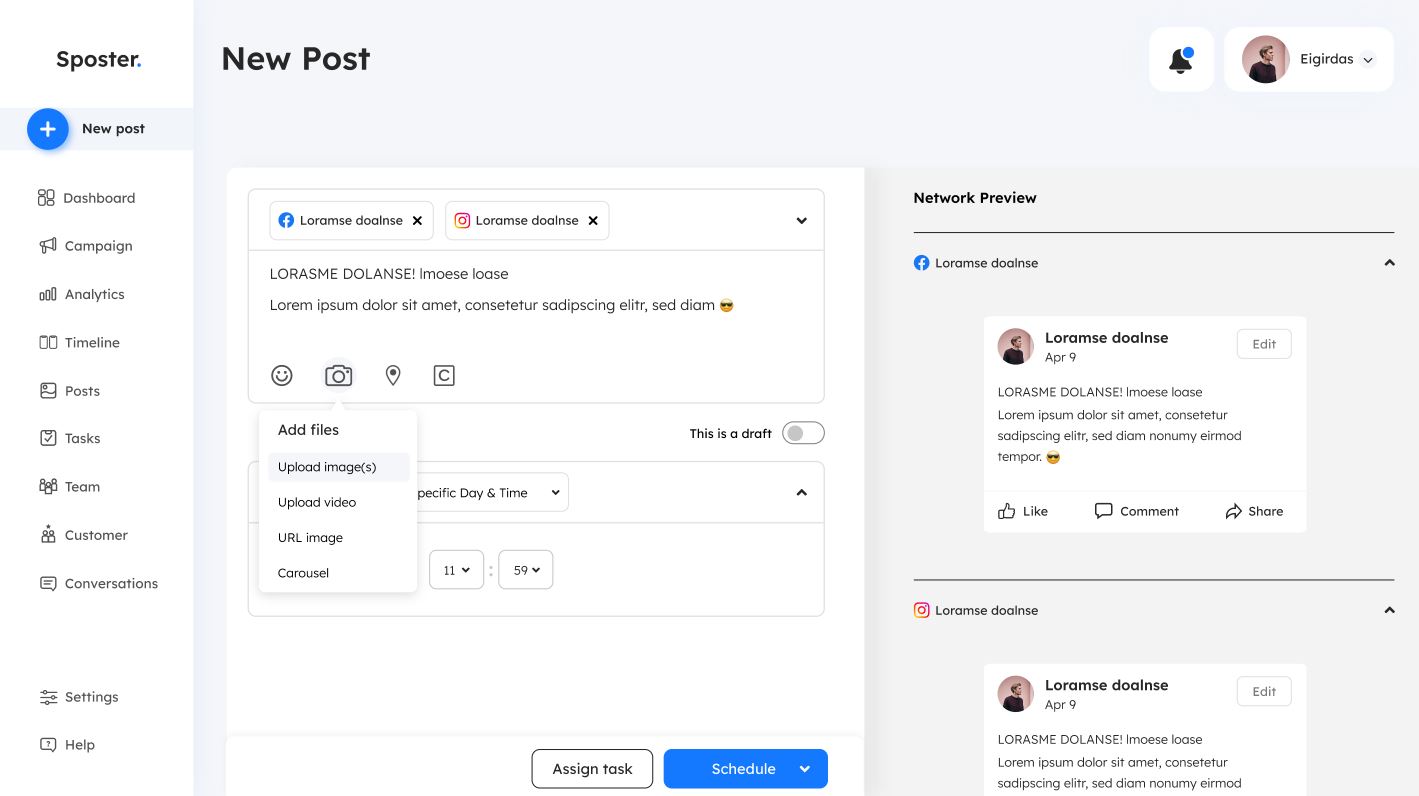
Create a Post draft, each team member (designer, copywriter or client manager) can take their action when creating a draft.
Get customer’s feedback and improve the content with your team.
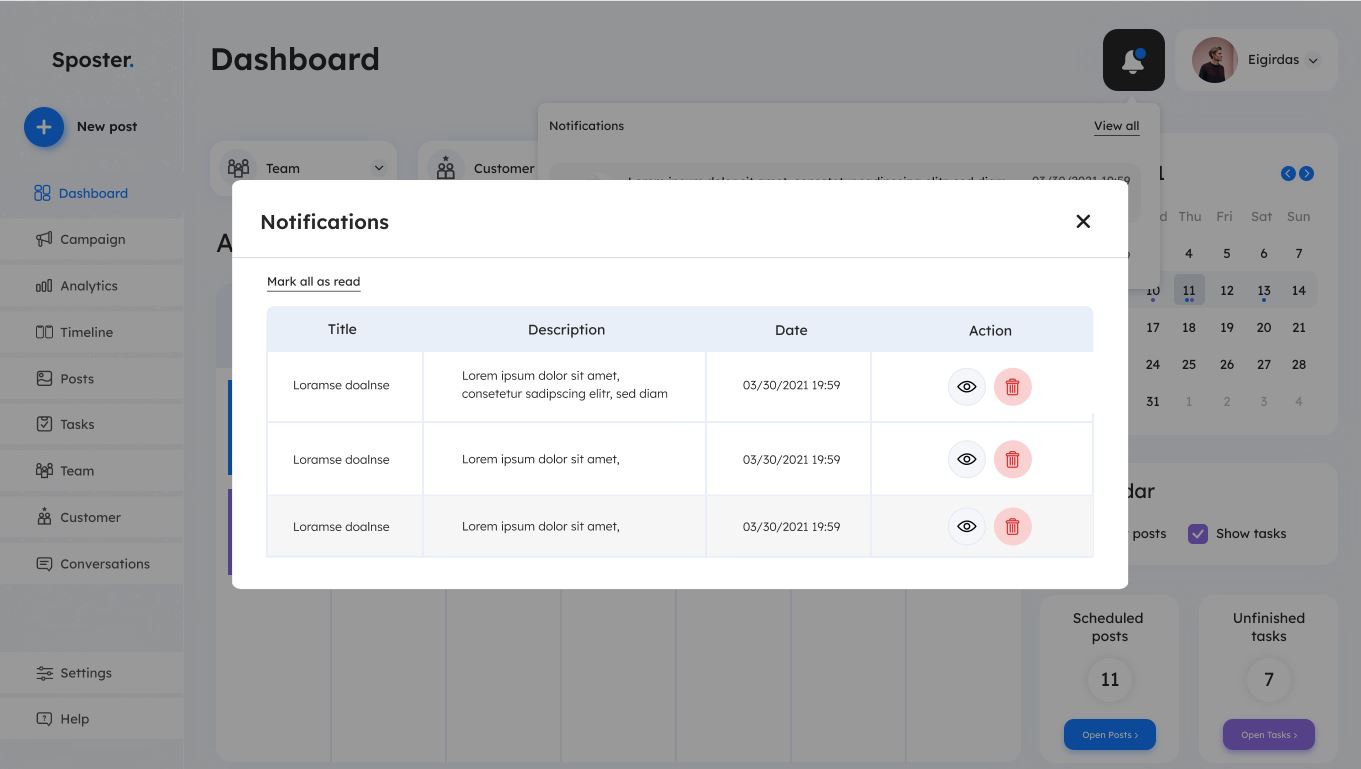
When you receive notifications in the system and to your e-mail, never miss important events.
You will be able to quickly respond to any changes, updates or problems related to your publications or tasks.
Having received notifications from team members about the work done, you can quickly approve them or send them for revision.
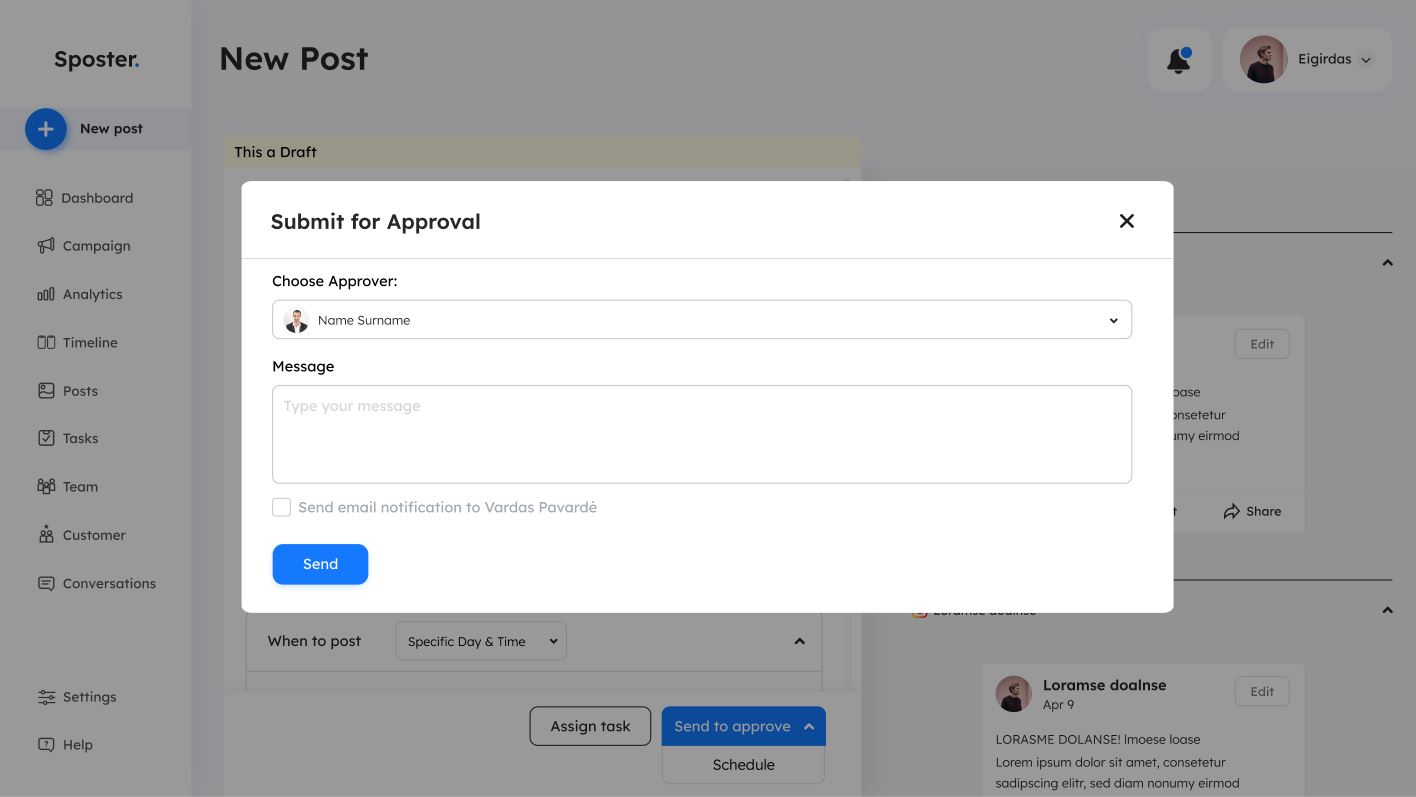
Before posting, check content quality and meeting customer requirements.
You can send the prepared publication for confirmation to a responsible member of your team or customer.
Get confirmation or comments for revision. After completing, re-approve. After confirmation, the post will be immediately posted to social networks or queued up for automatic posting at the scheduled time.